The release of iOS 14.5 and the enforcement of Apple’s AppTrackingTransparency (ATT) framework will be upon us any day now. Many app developers and marketers are anxiously awaiting this pivotal moment when the identifier for advertisers (IDFA) will no longer be available by default but rather placed behind an app-level opt-in prompt.
The implications of this shift for mobile advertising have been talked about and debated for months since the ATT framework was announced at Apple’s Worldwide Developer Conference (WWDC) last June. As the finish line finally draws near, our team here at Kochava has compiled some insights and tips that will help you formulate your ATT prompt strategy.
Here’s what we’ll cover:
- What opt-in rates to expect when you’re prompting
- Shorter is better with your custom prompt text
- The soft prompt gets a hard “NO” from Apple
- Accounting for real-time attribution of users who opted-in
- What happens when users don’t opt-in
What opt-in rates to expect when you’re prompting
Early on, the doomsayers foretold opt-in rates as low as 2% to 5%. Thankfully, from a sampling of apps that have been prompting for months already, we’re seeing a steady average opt-in rate of around 41%. It’s still a small sample, and only time will tell if that average hangs on—nonetheless, it’s good news by comparison to what many app developers and mobile marketers had feared. Naturally, there may be certain verticals or niche apps that will see either much lower or much higher opt-in rates.
To date, the lowest opt-in rate witnessed is less than 27% from a major Food & Drink QSR chain. Conversely, the highest opt-in rate of just over 71% is from a hyper-casual game that monetizes through ads. There’s not a large enough sample set of data yet to provide opt-in rate benchmarks across all verticals, but those insights will surely come after widespread adoption.
Shorter is better with your custom prompt text
Apple controls the primary text copy within your ATT prompt dialogue, but you do have control over the secondary text snippet, so what should you do with it?
From the opt-in rates on samples we have analyzed, shorter is better and your choice of wording is important too. We dissected three specific apps and here’s what we found.
Note: All of these apps prompted during the first launch/first open
App B with the highest opt-in rate (71%) contains the least amount of words (12) and the prompt language does not contain the word “track”, “collect”, or “target” in any way. Whereas the other two apps mention tracking and targeting.
From a review of all other apps within the sample set, the ones with the shortest custom text tended to outperform those with much longer snippets of 25 characters or more.
Lastly, “tracking” and “targeting” are commonly used terms with a wide variety of definitions, and they may have a negative connotation. When forming your custom prompt text, be as transparent and clear as possible by explaining to your users what their data will be used for and emphasize the benefits of opting in (eg, personalized ads). It’s also good to emphasize “only used for” as it communicates to the user that you’re giving them the full picture.
The soft prompt gets a hard “NO” from Apple
For months, there has been talk of utilizing a soft prompt (a.k.a. pre-prompt) before the main ATT prompt. Since an app-only gets to prompt a user once for consent to track, a lot is riding on this single moment. The idea of the soft prompt was to gauge a user’s choice before officially prompting them for the moment that really counted. The user would only be shown the official ATT prompt if they agreed to track in the soft prompt. If they didn’t agree, showing the official ATT prompt could be postponed until the user made a different choice in the soft prompt.
New data from recent App Store rejections indicate that Apple will not allow soft prompts. In these instances, the App Store Resolution Center referenced Apple’s Privacy Guideline 5.1.1, specifically stating:
Apple clarified that “you can provide users with additional information about why you’re requesting access to their data before the iOS permission request appears, as long as you don’t include your own custom permission request.”
As such, be sure not to insert a custom prompt of your own but rather, consider how you can educate your users on the reason they’ll be asked for permission to track.
Accounting for real-time attribution of users who opted-in
Keep in mind that real-time, row-level attribution on the subset of your users who opt-in via ATT is available. To take advantage of this with a mobile measurement partner (MMP), you must configure your software development kit (SDK) integration to ensure the prompting through ATT has occurred before the install payload gets sent for attribution processing. This will ensure that the IDFA gets included for opted-in users and is available for deterministic attribution. If you don’t prompt before sending the install for attribution, then you won’t have the IDFA in time to leverage it for attribution. Be sure to communicate closely with your MMP on their prompt timing requirements as related to attribution.
Regardless of the timing of your ATT prompt or a user’s opt-in status, you will be able to get anonymous, aggregated, and delayed attribution data via Apple’s SKAdNetwork on your in-app iOS campaigns. Kochava has developed robust advertiser support for the SKAdNetwork, to help brands gain maximum performance insights for effective optimization.
What happens when users don’t opt-in
What about the portion of your audience who don’t opt-in? Will that leave you with no campaign performance insights or attribution? In the absence of user opt-in, here are the avenues still open to you to maximize your marketing efforts.
Utilize SKAdNetwork: Gather safe, anonymous, deterministic attribution with SKAdNetwork. While it won’t give you granular attribution data at the user/device level, Kochava has built out turnkey SKAdNetwork support for advertisers with conversion values that maximize the insights advertisers can glean from their SKAdNetwork efforts. Learn about how we can help you succeed on the SKAdNetwork.
Integrate cross-promotion: If you have a large portfolio of apps in your iTunes publisher account, run cross-promo campaigns. Cross-promo is considered owned media, and deterministic attribution is allowed by Apple using the identifier for vendor (IDFV). In a cross-promo scenario, you’re only linking data among your own apps, websites, etc., and not that of another company. That means you’ll have deterministic attribution regardless of ATT opt-in status of the user.
Bolster other owned media: Utilize your owned media channels such as email, text, social, brick-and-mortar display, web, and beyond. You can leverage Kochava SmartLinksTM technology with App Clips to get deterministic attribution on everything from quick response (QR) code scans to smart banner clicks on your website. Even drive effective retargeting in the absence of an IDFA through Kochava’s built-in push notification platform, Kochava Engagement.