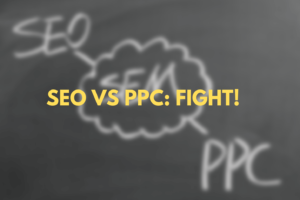Google’s John Mueller said in a webmaster hangout on YouTube that Google’s probably won’t see your content if it is hidden behind a ‘load more’ button or a scroll event.
“We render the page in a way that we take a very long viewport, like a really long monitor, and we try to load the page. Then we tell the page like ‘this is your viewport, this is tall’
and then we give the page time to load the content that would be visible there.
So essentially, with that setup, if you recognize that this part of the content is visible and you show it, then we’d be able to index that. That’s the more guaranteed way of doing that.
The other ways, where we have to watch out for a scroll event or for someone to click a ‘load more’ button, something like that, that’s usually something that Googlebot tends not to do.
So in particular, we don’t know which which elements to click on to see if something
would load. That’s something where probably we would not be able to pick up that content. […]
[Clicking buttons and waiting for JavaScript events] are things which cost time. When we do
them in rendering at scale, like if we have billions of pages to do, and our systems try to optimize the time that they need and through that it’s something like clicking on elements and scrolling are things that are sometimes done when we have enough resources on the side to do that but they’re not something we would consider as baseline indexing.”
You can view the video here:
It’s better to pre-render JavaScript pages
If your website uses a lot of JavaScript, it is better to pre-render your pages. That’s what Google’s Aleksej Dix said at a Google’s Webmaster Conference.
Server rendering generates the full HTML for a page on the server in response to navigation. This avoids additional round-trips for data fetching and templating on the client, since it’s handled before the browser gets a response.
Rendering on the server makes it possible to avoid sending lots of JavaScript to the client, which helps achieve a fast Time to Interactive (TTI). With server rendering you’re just sending text and links to the user’s browser.
With server rendering, users are unlikely to be left waiting for CPU-bound JavaScript to process before they can use your site.
This is important if your want to get better rankings
If you have a JavaScript based website, you should use server side rendering if the website is public, and if the rankings of the website on search engines are important. You do not need SSR if the website is not public.
In short: If you want to get high rankings on Google, use server side rendering if you have a JavaScript based website.